I understand that technology can be a little tricky. But creating a Facebook page for your ministry can save YOU a lot of time! Parents are likely on Facebook already, and creating a page can give you instant access to those parents (and potential volunteers!). In just a few short steps, I\’ll have you up and rolling with a brand new page for your kids ministry. You\’ll need an existing Facebook account to get started.
Step one: Find the "Create a Page" tab on the left-hand side of your newsfeed.
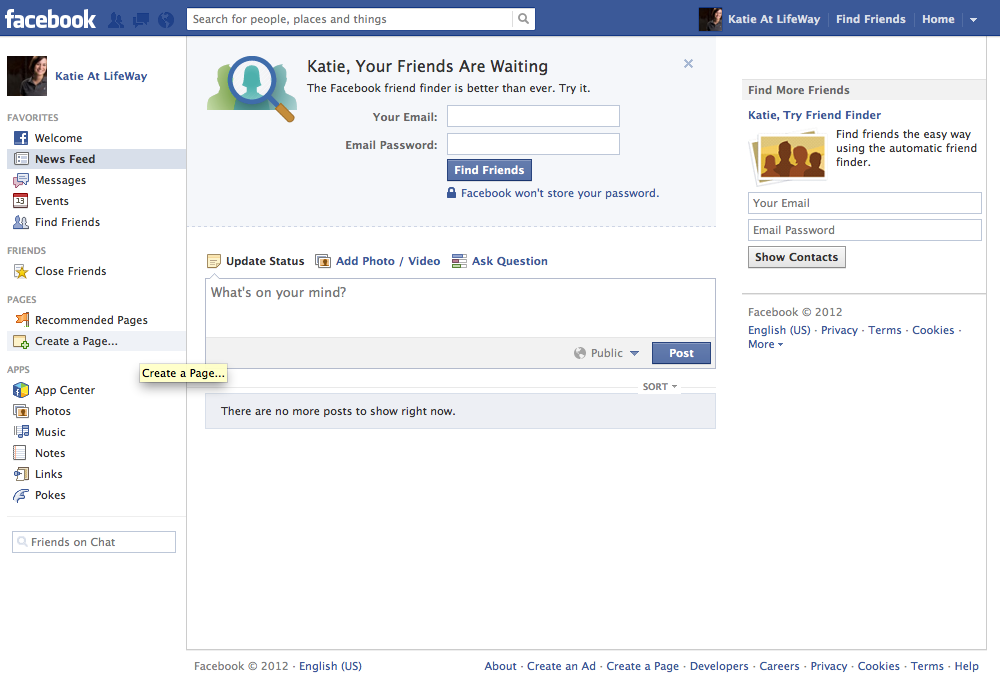
Step two: Choose your category. Your ministry page would likely fall under, "Company, Organization or Institution"
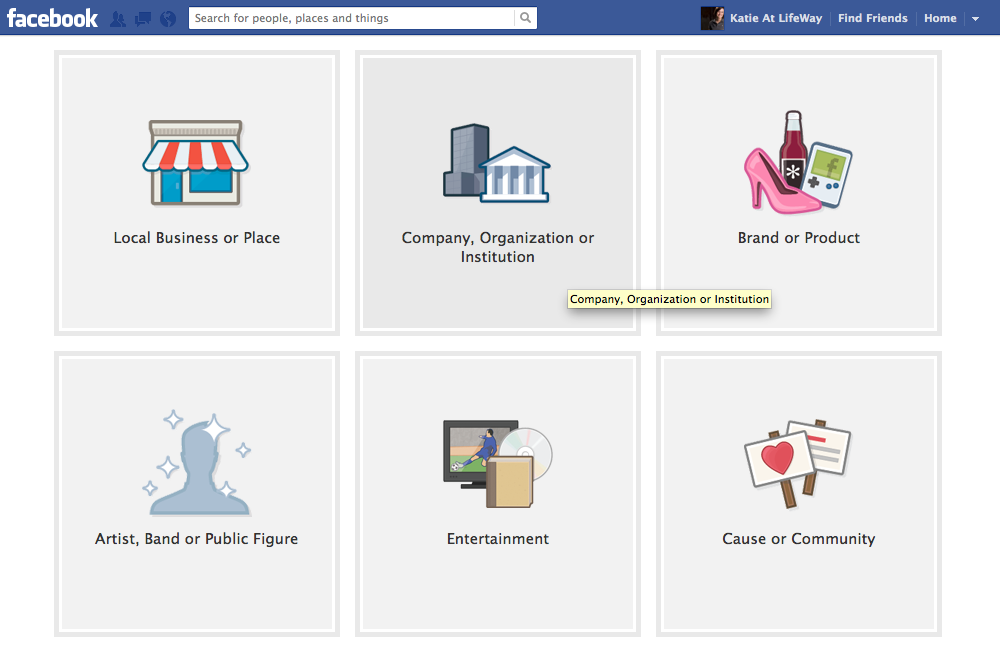
Step three: Select a sub-category and name your page. Make sure it’s clear the page is for YOUR church. There are a lot of FBCs out there– "FBC Murray, KY" is a lot more helpful when folks are searching for your page!
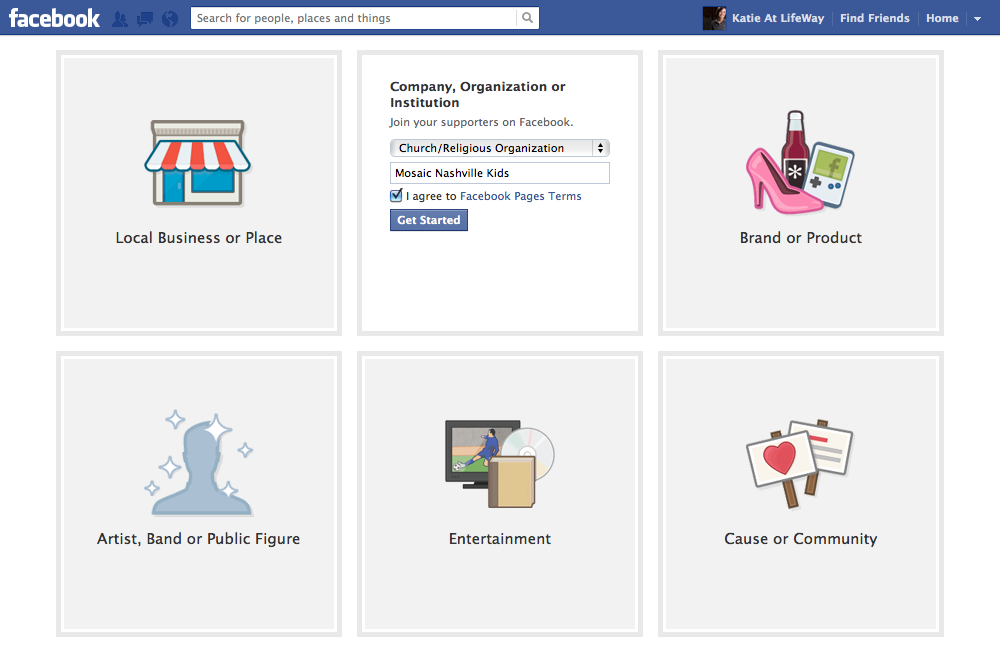
Step four: Add a description for your page and a link to your website, if you have one. These details will help folks identify your page as the one they\’re looking for.
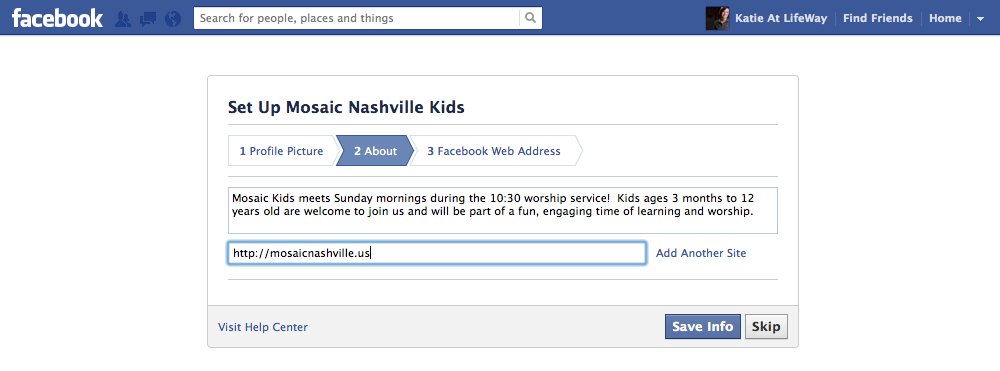
Step five: Upload at image to your profile. Your ministry logo is a great image to use as your profile image. This will show up when folks are searching for your page and will be another good identifier.
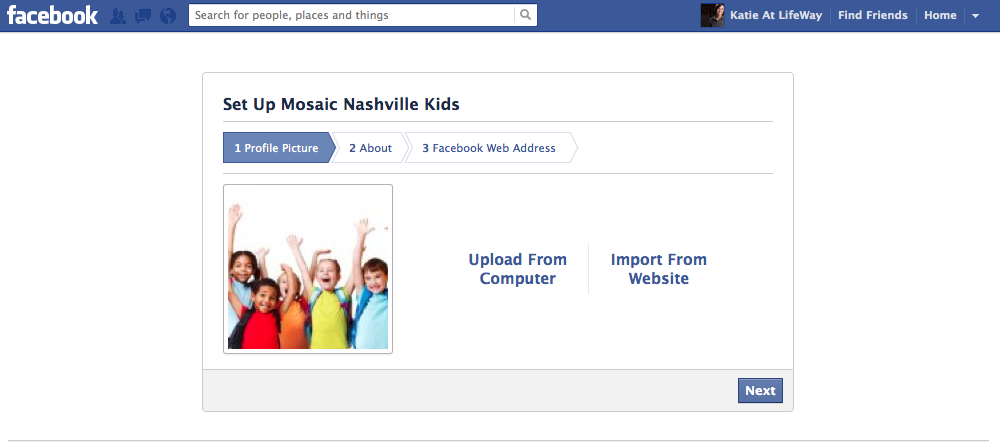
Step six: Add a cover image. This is just an additional image that will show across the top of your page as a banner. You can create new images to help promote events or inform parents about topics you\’ll be discussing. Make sure your image is at least 851 pixels wide, or it will show up stretched or blurry.
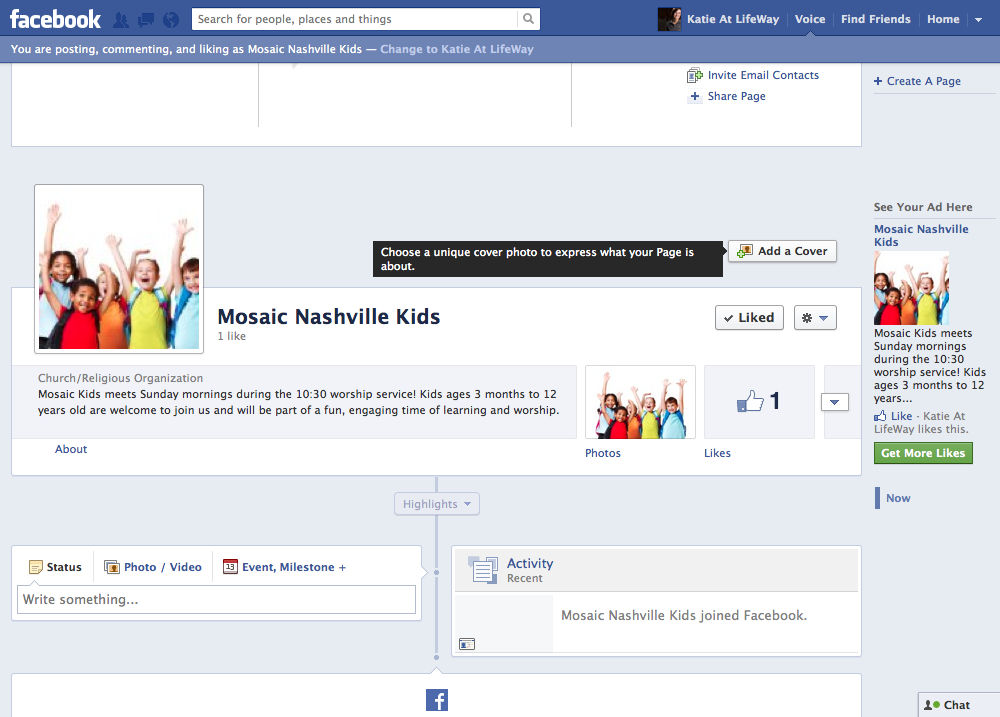
Step seven: Begin posting! You\’ll also need to let parents and volunteers know there is a brand new Facebook page for your ministry! People with Facebook accounts can click the "Like" button on your page to begin receiving updates!
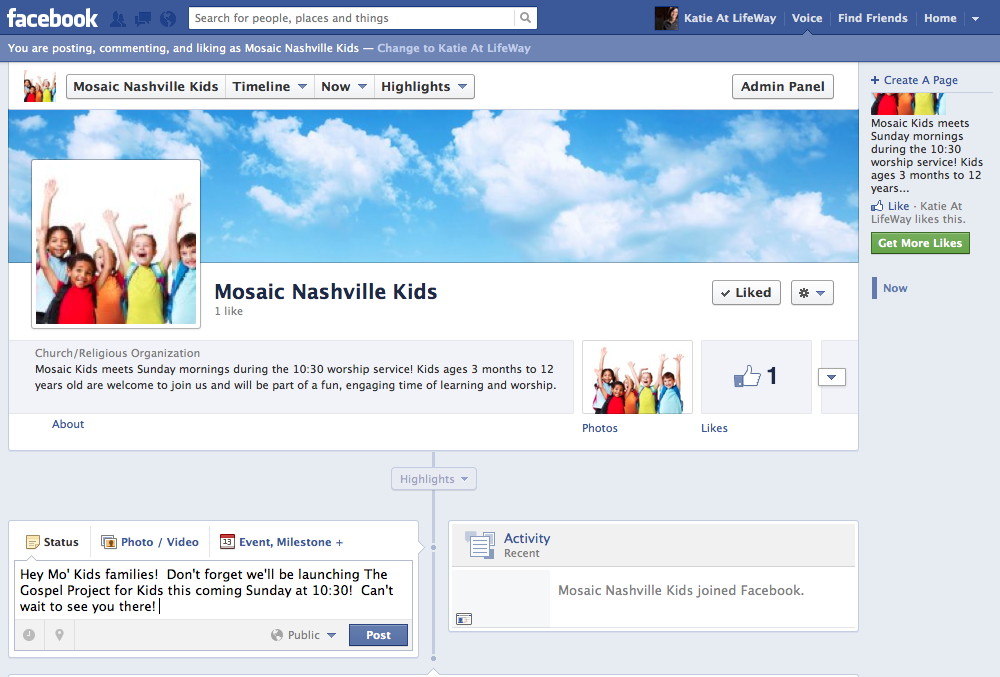
You did it! Do you have any questions? Shoot me an email at [email protected]. I\’d love to help you!

This is a great tip. Our FB page has been a great addition to our ministry. Great resource and a quick/easy way to communicate upcoming events/special info/etc.
Thanks, IIMPACT! Our church uses them for community groups and our service groups. Everyone seems to be on Facebook nowadays, so it makes getting the word out really easy!