4 Ways to Utilize Tech Tools for Kids Ministry
It’s 2020, and ministry leaders are facing some new challenges in maintaining community during a season of scattered gatherings. And utilizing …

It’s 2020, and ministry leaders are facing some new challenges in maintaining community during a season of scattered gatherings. And utilizing …

On my way to church on a recent Wednesday evening, I found out that I needed to help in preschool choir. The lead teacher’s family had the flu, so her …

In this day and age there is plenty of technology available. We live in a society that is immersed in it, and kids are growing up as digital natives, …

Social media can be a scary, overwhelming place at times, especially for people in ministry. Often there is so much negativity and anger rippling …

For many Bible Studies For Life: Kids fans, you’ve come to know and love the kids at Mayflower Elementary School over the past three years. It’s been …

I have passions for both media and ministry, and over the years I have taken every opportunity to combine the two. I have spent the bulk of my …
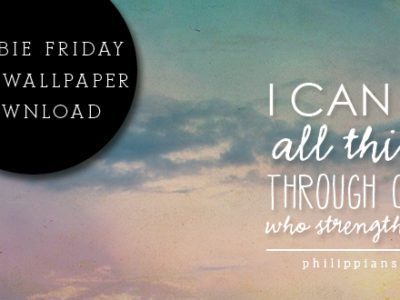
At Lifeway, we strive to root everything in Scripture. Need reminders of God’s truth throughout your day? Click on the images below to begin …

Five-year-old John (not his real name) usually comes into his classroom at church with boundless energy and an I\’m-here-let’s-get-started …

We all know the saying, if you can’t beat ‘em, join them. As a mom of three kids, sometimes that’s how I feel about technology. I daydream about what …

When is the last time you changed the way you present a Bible story? Are you constantly looking for ways to make the Bible passage come alive? Maybe …
When is the last time you changed the way you present a Bible story? Are you constantly looking for ways to make the Bible passage come alive? Maybe …
I’m often asked about what trends I see in Kids Ministry. After all, I visit a lot of churches and talk with a lot of KidMin leaders. The truth is for …
